COROS devices aren’t just meant to track your heart rate and miles, they're also key in helping you navigate the trails more confidently. Whether you’re chasing finish lines, alpine ridgelines, or checking out some new terrain, learning how to use navigation features helps you train smarter and explore further.
Below we’ll walk you through everything you need to know about using maps and routes on your COROS watch or COROS DURA—how to find them, follow them, share them, and adapt them in real time.
1. Find Your Route
Create in the COROS app. The Explore Page is where you can build a route from scratch, mark key waypoints (like water sources or aid stations), and where all your previously created routes are saved.

Import from a 3rd party app or race website. If you use apps like Strava, Wikiloc, Komoot, or Ride with GPS, once you have your route saved on their platform all you need to do is to pair your account with the COROS app, then sync the route to your device. Many race websites also host GPX files of the race course on their website. Once you download the GPX file and save it on your phone, all you need to do is access the file from a mobile device, then press "Open with COROS" to save it to the COROS app.
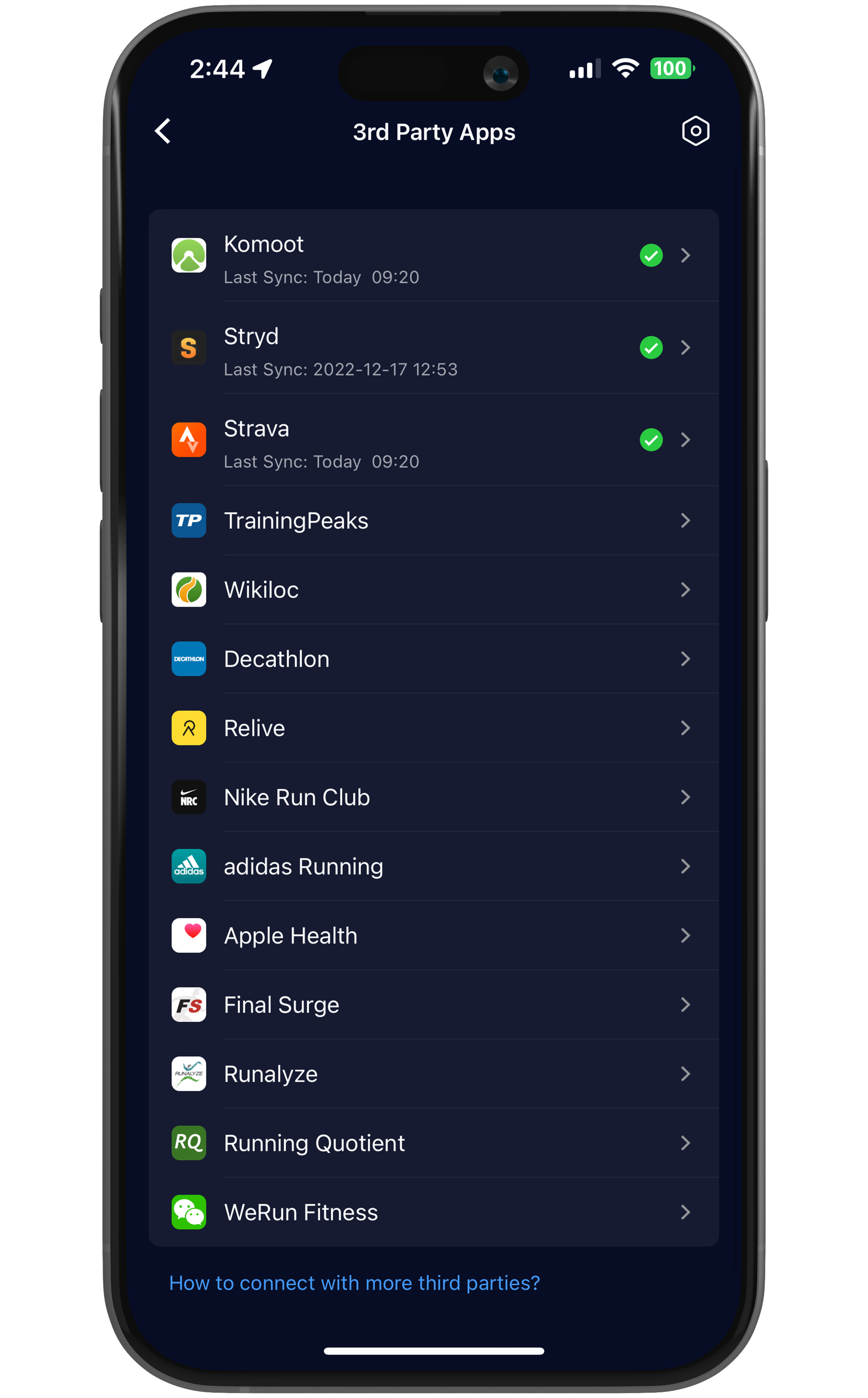
Share your routes. Whether it’s a long training run or a recommended ride, you can share any route with friends directly from the COROS app with just a few quick taps.
- From the Explore Page, press the star icon in the upper right hand corner → Select a route → Choose Share
2. Following routes on your watch or DURA
Open the activity start screen → Scroll to Navigation → Choose your route. If it’s a loop, select direction: "positive" (default) or "reverse."*

*coming soon to DURA
3. Off road but never off course
Turn-by-turn alerts are automatic, so you’re notified of upcoming turns and how far away they are.
- Turn on Deviate Alert if you want to be notified when you've gone off-course. After you've chosen a route using the steps above, scroll down to "Deviate Alert" to ensure it's turned on before starting.
On DURA:
- Rerouting kicks in automatically when you stray off-course, providing you with a quick route to get back on track.
- With Instant Navigation, you can choose any location on your phone and send an auto-generated route directly to DURA to take you there. Simply open your COROS app to the Explore page, find your desired location, and long-press that location on the map. Select "Navigation" and follow the prompts to sync the route and follow the route on your DURA.

4. Features you'll use more than you think
Back to Start. Got turned around? Hold the back button → scroll to Navigation → select “Back to Start.”
Save Location. Drop a pin directly from your device by holding the back button, scroll to "Save Location", and confirm. These pins are automatically synced to the COROS app so you can view, edit, and manage saved locations long after the activity is over.
Sync Mid-Activity. You can sync a new route to your watch or DURA at any time—even during an activity. Just send the route from the app and you’ll be ready to navigate instantly.

5. Group Tracking and Extender
Group Tracking. Stay connected on your group runs or rides with Group Tracking. From the Profile Page in the COROS app, set-up Group Tracking before your activity so that you and your teammates can follow each other’s real-time location directly on your COROS device.
Extender. Want to see your data on a bigger screen? Use the Extender feature to display your live watch or DURA metrics on your phone. Perfect for indoor training or checking progress from a handlebar mount on the go.

6. Save and share post-run
After any activity, you can easily save your route to the COROS app to use in the future, then share it with friends.
Tap the three-dot menu in your activity → “Save Route. It’ll be stored in your saved routes on the Explore page and ready to share by text, WhatsApp, or other apps.

Geared up for Summer
Whether you’re using a watch or the DURA, these navigation tools will have you prepped for your summer long runs, and rides. So the next time you head out, whether it’s a race, a ridge, or just a quiet morning ride, you can know where you're going with confidence and peace of mind.

/filters:quality(90)/fit-in/970x750/coros-web-faq/upload/images/235f3be877fe3ce7802831351ffa19e9.png)




