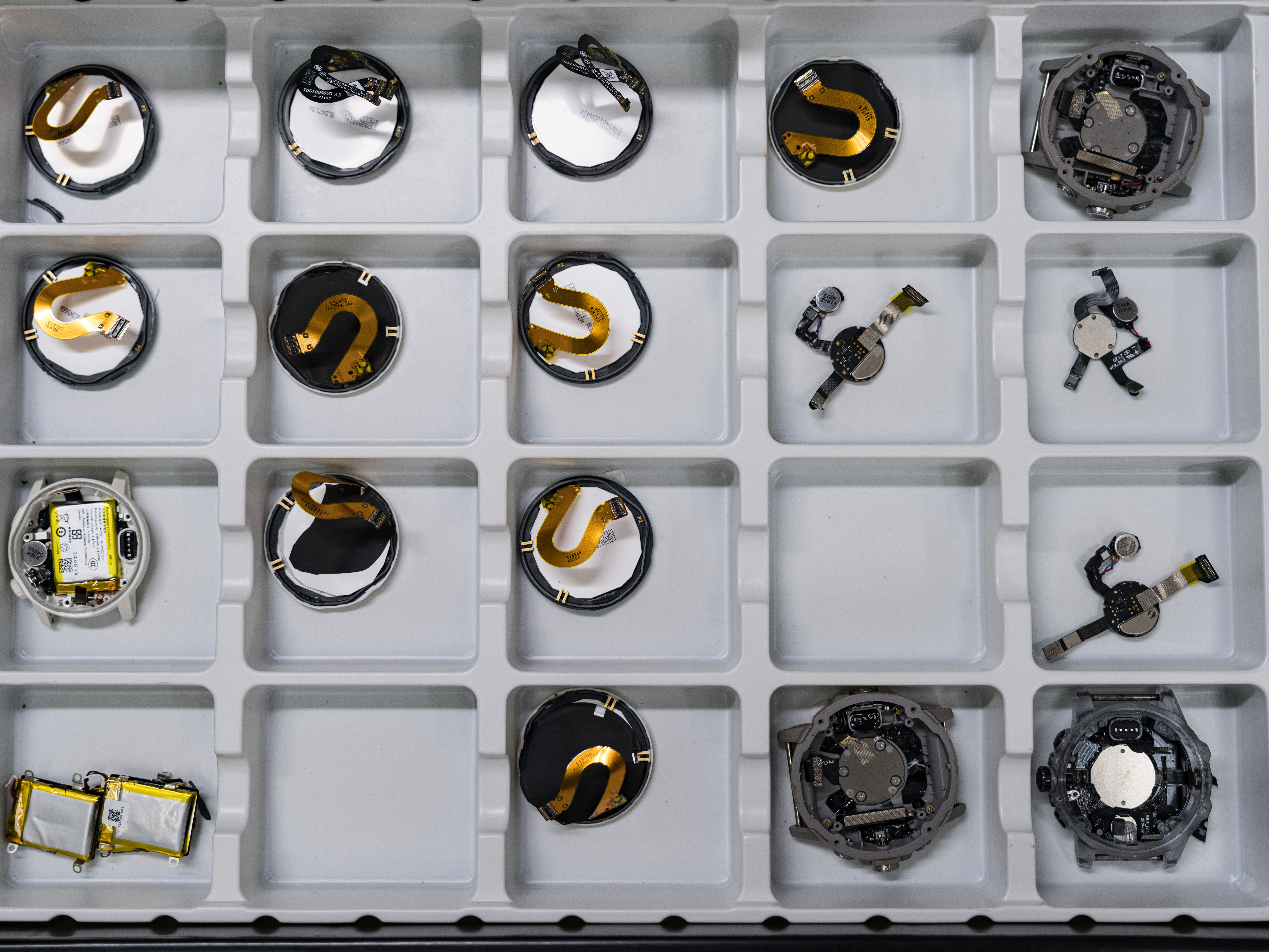Welcome to our July 2024 Feature Update. This update brings powerful tracking and safety features along with display and control updates to make exploring the outdoors even easier. Learn more about the latest software innovations and improvements from COROS below.

Safety Alert
Head out on outdoor activities with peace of mind knowing your emergency contacts will be informed, and able to see your location if you need assistance. With Safety Alerts set up and switched on, emergency contacts will be automatically emailed when you begin an outdoor activity. If you need assistance, easily trigger a Safety Alert email and text message** containing your current location real-time live tracking link.
To initiate a Safety Alert, simply hold the assigned button on your device for seven seconds and confirm to send. The message will contain your request for assistance and the live tracking link for your real-time location. Add your emergency contacts in the Safety Alerts settings from the Profile Page of the COROS app.
*Requires cellular service and Bluetooth connection with the COROS app for Safety Alert messages to be sent.
**SMS text message support for Safety Alerts available at launch in Canada and United States.
<<Learn more about Safety Alerts>>
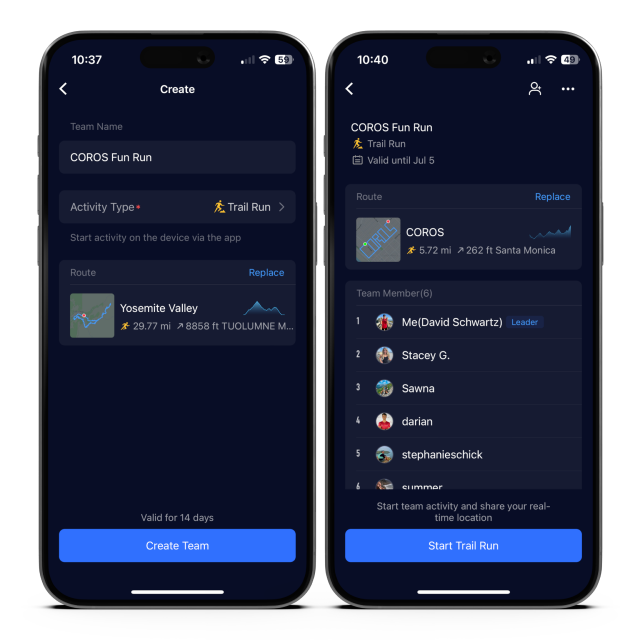
Group Tracking
During group outdoor activities it can be easy to lose track of everyone. With Group Tracking, you can view your friends' current location and real-time activity data directly in the COROS app or on COROS DURA, making sure no one gets left behind. You can also send an emergency alert to your entire group letting them know if you need assistance. Create a team from the Group Tracking menu in the COROS app, invite team members to join, upload a route, and you can each view each other's location data once you begin your group activity.
<<Learn more about Group Tracking>>

Cycling Power Zones and FTP
Create cycling workouts with power zones based on your FTP to better train at the appropriate intensity, and monitor the specific Training Load on your body during your rides. Training Load during your rides will be based on power when connected to a power meter, or calculated using heart rate when no power meter is present.
FTP Test - Measuring your exact FTP with a test is the best way to understand your cycling fitness level and optimize your training zones. Completed on an indoor trainer with a power meter, the COROS FTP Test simplifies the typical 20-minute all-out effort method to deliver accurate results through set of guided intervals and provides you with a highly accurate FTP and Power Zones as a result.
*Your FTP will initially be automatically calculated based on your riding, and it will update over time based on your riding patterns with power and heart rate data or from performing the FTP Test.
**FTP Test will be available for PACE 3, APEX 2, APEX 2 Pro, VERTIX 2, and VERTIX 2S.
<<Learn more about Cycling Power Zones>>
Additional Updates

Route Building Enhancements
You will now be able to see the elevation gain/loss of a route as you are building it, letting you more easily create the exact route you need for training.
Activity Mode Control Center
This new widget within the toolbox lets you change activity alerts, satellite modes, touch screen settings, and more - quicker than ever. Hold the back button during any activity to enter the toolbox and find this menu, to easily make adjustments relevant to your workout.
Running/Cycling Performance Changed to Efficiency
"Running Performance" will be reclassified as "Efficiency", and be included with eligible cycling activities as well now. This metric describes the relationship between your pace and heart rate on a run, or power and heart rate for a ride, and how it lines up with expectation for your fitness level. Your efficiency on any given activity can be impacted by external or internal factors (such as heat, elevation, or fatigue), and your Efficiency score will help make you aware of when your workout was completed under more difficult conditions, or if you were operating at normal or high efficiency on it. Your performance isn't being scored, but rather how efficiently you were functioning, and this knowledge can help you better prepare for future workouts.
Treadmill Workout Optimizations
When performing a treadmill workout without a POD 2, you can ensure the most accurate pace measurements by directly setting the speed and grade you will be running beforehand, or easily adjust it during the workout on the pause screen.
Navigation Widget Activity Selection
When navigating a route directly from the Navigation widget in the toolbox, you will now be presented with a choice of activity modes you’d like the route to be tracked in.
EvoLab Chart UI Improvements
Optimized EvoLab charts will smooth sharp curves in graphs to improve the readability.
Structured Workout Optimizations
When performing a time based workout with Auto-Start “off”, you will now be able to see the amount of time you have exceeded the planned workout phase by. When designing a rock climbing workout, the workout builder defaults to number of Routes instead of Time when adding new workout stages.
Rollout Schedule and Installation Instructions
Public Beta
July 8th: PACE 3, APEX 2, APEX 2 Pro, VERTIX 2, and VERTIX 2S
July 24th: PACE 2, APEX Pro, VERTIX 1
App Store Release*
July 15th: PACE 3, APEX 2, APEX 2 Pro, VERTIX 2, and VERTIX 2S
August 7th: PACE 2, APEX Pro, VERTIX 1
Public Beta Instructions
- iOS
- Install the latest public COROS app version from the iOS app store
- Ensure the Testflight app is installed from the iOS app store
- Join the COROS Beta group via this link: https://api.coros.com/coros/join-beta/1/8hYMzRe74E/en
- Accept the beta invitation and update the COROS app in Testflight
- Update your watch firmware
- Android
- Join the COROS Beta group via this link: https://api.coros.com/coros/join-beta/1/8hYMzRe74E/en
- Update your watch firmware
*Full release date pending public beta testing feedback
For more information on beta testing including how to remove yourself from the beta, please see our support article: Beta Testing: How-To Guide.
Feedback
Please share all beta related feedback via our feedback tracking form: COROS July Feature Update Feedback Form

/filters:quality(90)/fit-in/970x750/coros-web-faq/upload/images/d4ff236708d6471bd8d643dd6444d506.png)